For the past months we have been working on new features and improvements to the site that will have an impact on how listings work in general. These changes will have an effect on both Premium and Basic Sellers. It is important to remark that we continue to learn from your feedback and it is very important for us to know what you think and what you want to see on the website, so please send us your comments and suggestions so we can continue on our journey of making CraftIsArt.com the best marketplace!.
Please continue reading to learn more about the latest changes and new features:
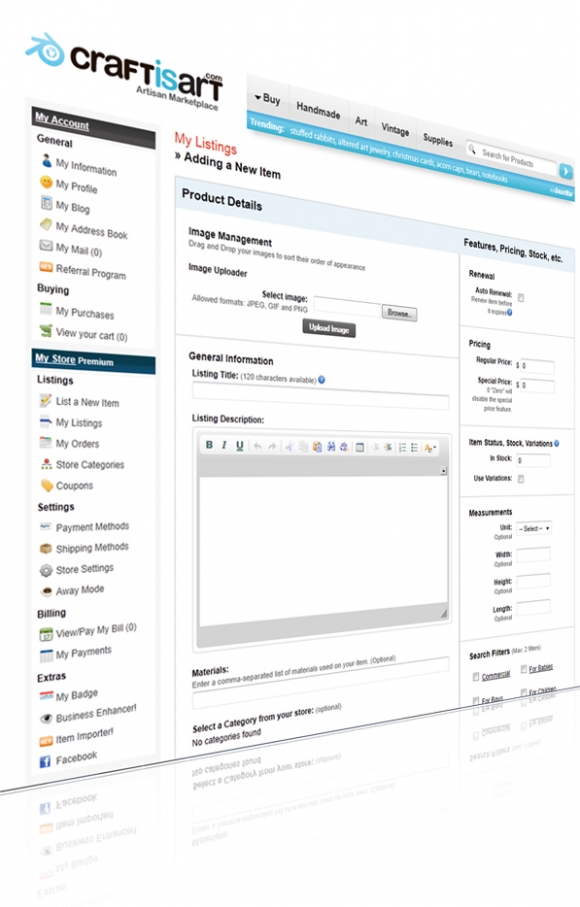
AIR - Automatic Item Renewal
A great new feature for both Premium and Basic Sellers (with Premium Listings) that will allow sellers have their items renewed automatically before they expire.
Provided that the listings are from Premium Sellers or Premium Listings from Basic Sellers, "Auto Renewal" can be set to prevent items from expiring, but most important is the fact that renewing items helps maintain their "freshness" within our search engine and other search engines such as Google, Yahoo and Bing therefore making items more visible and constantly rotating.
You can also renew your items manually; doing this has the same effect as the Auto Renewal feature.
Active and Expiring Listings/Items
Since the beginning of CraftIsArt.com as a marketplace our system has assigned an expiration date to all items (usually 4 months, some items up to 12 months), however, we decided to leave those items active even after they expired to maintain a consistent index of products, however, now that more items are being listed every day we decided to start removing expired items in order to maintain our index of products relevant and useful to shoppers with items that are recently listed and not sold out somewhere else, avoiding masses of items that are not even available for sale anymore.
With the launch of AIR (Automatic Item Renewal), items are now set to expire on their expiration date, however, we decided to extend the life all active listings and active-expired listings one month and two months respectively, in other words, the expiration date of items that have not expired yet was extended 1 month. The expiration date for items that are still active but are already expired was extended 2 months based on today’s date and their expiration date (i.e. if an item expired on June 12, 2010 and today’s date is August 14, 2011 then its expiration date was extended until October, 12 2011).
Expired listings remain on the system for one month until they are renewed. If they are not renewed within one month they are removed from the system automatically. Both Premium and Basic sellers are required to renew their items. Items cannot be renewed until one month or less is left for their expiration.
Auto-Renewal enabled by default
The AIR feature has been enabled on current listings from Premium Sellers and it can be disabled by editing each listing individually. Basic sellers can enable this feature by converting their listings into Premium Listings. A new tool for sellers is on its way: the Bulk Editor and among its functions is one that will allow sellers to enable or disable the AIR feature on multiple items at once.
Premium Listings for Basic Sellers
One of our favorite new features is the Premium Listing for Basic (Pay-as-you-go) Sellers. With this new add-on basic sellers are able to create listings similar to the way Premium Sellers do with access to all the features such as Unlimited Stock, Auto-Renewal (also new), Item Variations, “Free Shipping” and “On Sale” add-ons, Related Items (Manual and Auto Mode), and more!.
One of the great advantages of Premium Listings is that they can be renewed unlimited times. Premium listings have access to most of the premium features but they are not exempt from expiring, you have to make sure you renew your premium listings before they expire so they remain active and available for sale. You can find out about fees for Premium Listings under My Information > My Fees.
Updates to the Listing Process
We have been working on improving the listing process to make it faster and less complicated, we are certain you will be happy to learn that the 5-step listing process is now a single-step process:
One-Step Listing Now Available!
The long-awaited improvement to the listing process is now available for all sellers!. We have reduced the listing process from 5 steps to only 1 step!, and with the “Easy Listing” feature now available for Basic Sellers adding a new item should take you less than a minute!.
Item Variations on Editing Mode
In the past item variations could be added to an item while adding a new item. Now you can add, edit, delete item variations while editing an item as well, and the item variations add-on is now available for Basic sellers with the Premium Listing.
Related Items: Auto-Mode
The Related Items feature allows you to show items that are relevant to the product a shopper is viewing. You can show these items with a catching phrase such as:
- Customers who bought this item also bought
- Other items you will love
- Related Items
- Complement this item with
You can either enter a comma-separated list of item numbers you would like to have as related to this item. You may have up to 6. Only 3 may show at a time (randomly) or use the "Auto-Mode" feature that will examine items from your shop to determine the most adequate Items to show.
Other Important Changes
A few modifications have been made to the listing process:
- Search filters selection has been reduced to 2 options only
- Subcategories selection has been reduced to 3
- Only 10 tags/keywords can be entered
More Additions, New Tools and Features Coming Soon!
These are some of the new features we are currently working on and will be ready soon:
-
New Admin Interface!
A better way to manage your account -
Powerful Bulk Editor
Make changes to your multiple items at once -
Quick Edit for Listings
Rapidly edit your listings from the “My Listings” page -
Tax Zones
Collect taxes based on country and state -
New Image Uploader
Upload multiple images and manage them right on the spot -
The Wall
Secret… - And More!

 Buy
Buy